Understanding the warning lights and error codes on your oxygen concentrator is critical for ensuring your therapy stays uninterrupted and safe. Whether you use an Inogen, Philips, or CAIRE model, these alerts help identify issues ranging from low battery levels to serious malfunctions. Here’s what you need to know:
- Green lights: Everything is working properly.
- Yellow lights: Maintenance or minor issues, like cleaning a filter.
- Red lights: Serious problems requiring immediate action, such as low oxygen purity.
- Audible alarms: Single beeps indicate minor issues, while continuous alarms signal critical problems.
Key steps for troubleshooting include checking filters, inspecting tubing, ensuring proper airflow, and restarting the device. If problems persist or oxygen delivery stops, switch to a backup oxygen source and contact your provider immediately. Always respond to alarms promptly to avoid health risks.
For brand-specific error codes and alerts, refer to your user manual or the quick-reference tables in this guide. Never ignore persistent warnings or attempt repairs yourself.
Inogen G3 Troubleshooting Notifications
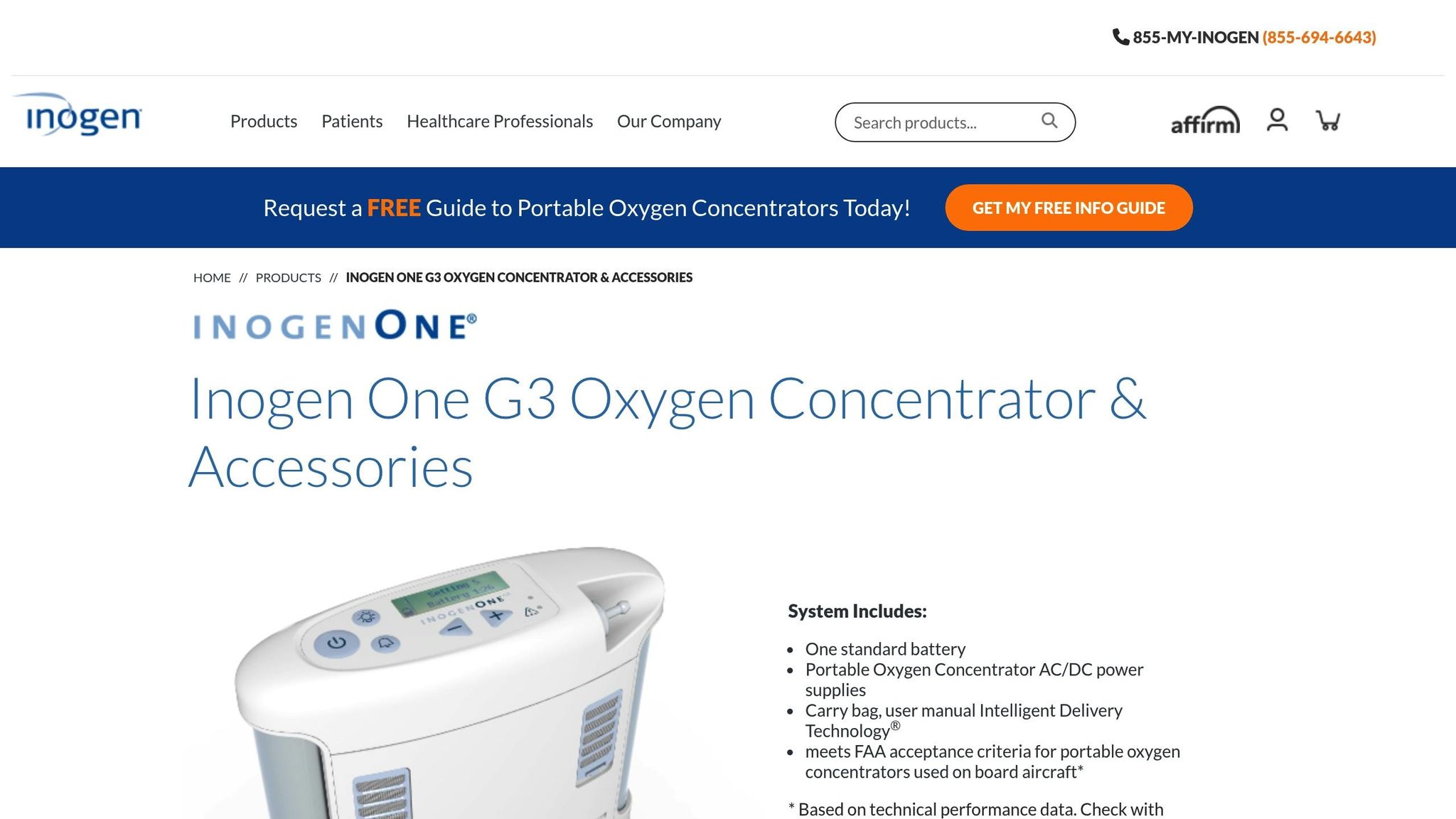
How to Read Warning Lights and Alarms
Knowing how to interpret your oxygen concentrator's warning system is crucial for safe and effective use. Manufacturers use a mix of lights, sounds, and display messages to keep you informed about your device's status. The trick is learning to recognize and respond to these signals quickly.
Color-Coded Light Meanings
Most oxygen concentrators rely on a universal color system to convey status:
- Green lights mean everything is running smoothly. If the green light is steady, your concentrator is functioning as it should and delivering the prescribed oxygen flow.
- Yellow or amber lights act as a heads-up. These lights indicate that something needs attention, like a filter that requires cleaning or a low battery. While not urgent, these warnings shouldn't be ignored for too long.
- Red lights demand immediate action. These critical alerts signal serious issues, such as a drop in oxygen purity or a system malfunction, which could impact your oxygen delivery or device safety.
- Some newer models also use blue or white lights for specific features, such as Bluetooth connectivity or charging status.
Sound Alarms and Visual Alerts
Audible alarms complement the visual indicators, creating a well-rounded alert system:
- Single beeps are routine notifications, such as reminders for minor maintenance.
- Double beeps signal caution-level issues that need attention soon, though they’re not emergencies.
- Continuous or rapid beeping indicates urgent problems, like low oxygen purity or blocked airflow, requiring immediate action.
Some devices also use escalating alarms. For instance, if a yellow light warning isn’t addressed, it might escalate to a red light alert with louder, more frequent beeping. This layered approach gives you multiple chances to fix the issue before it becomes critical.
LCD displays and LED panels add extra clarity by showing error codes or plain-text messages like "Clean Filter" or "Check Cannula." These displays help you handle both routine tasks and more serious problems, which we’ll explore further in the next sections.
Where to Find Warning Indicators
The placement of warning indicators varies depending on the type of concentrator:
- Portable concentrators typically have their primary warning lights on the front panel, near the LCD screen or control buttons, for easy visibility during use.
- Home concentrators often have more extensive warning systems. These lights are usually on the top panel, making them visible from across the room. The audio alerts on these units are also loud enough to wake you if something goes wrong while you’re asleep.
- Battery indicators are especially important for portable models. Most devices use LED lights or bars to show battery levels, with lights dimming as the power drains. Battery warnings may also appear on the main display screen.
- Secondary alerts can be found near charging ports or accessory connections. For example, warning lights near the DC power input might flash if an external power source fails or the battery isn’t charging properly.
Common Warning Lights and Error Codes
Knowing what the warning lights and error codes on your oxygen concentrator mean is crucial to maintaining proper oxygen delivery. These alerts are designed to notify you of potential issues, especially those affecting oxygen flow.
No-Flow or Blocked Airflow Alerts
When your concentrator isn't delivering oxygen as it should, you might see no-flow alerts, often displayed as yellow or red warning lights. A steady yellow light usually points to something simple, like a kink in the oxygen tubing or nasal cannula. However, if you see a flashing red light along with a yellow one and hear an alarm, it signals a more serious airflow blockage that needs immediate attention.
This type of alert is important for both home and portable concentrators, though the symbols may look different depending on the model. For Portable Oxygen Concentrators (POCs), a nasal cannula icon often indicates the device is detecting proper breathing.
Brand Quick-Reference Tables
To complement the general warning light guidelines, the tables below provide brand-specific alert details for Inogen, Philips, and CAIRE oxygen concentrators. These quick-reference guides help you identify alerts and take the appropriate troubleshooting steps.
Inogen Alert Reference
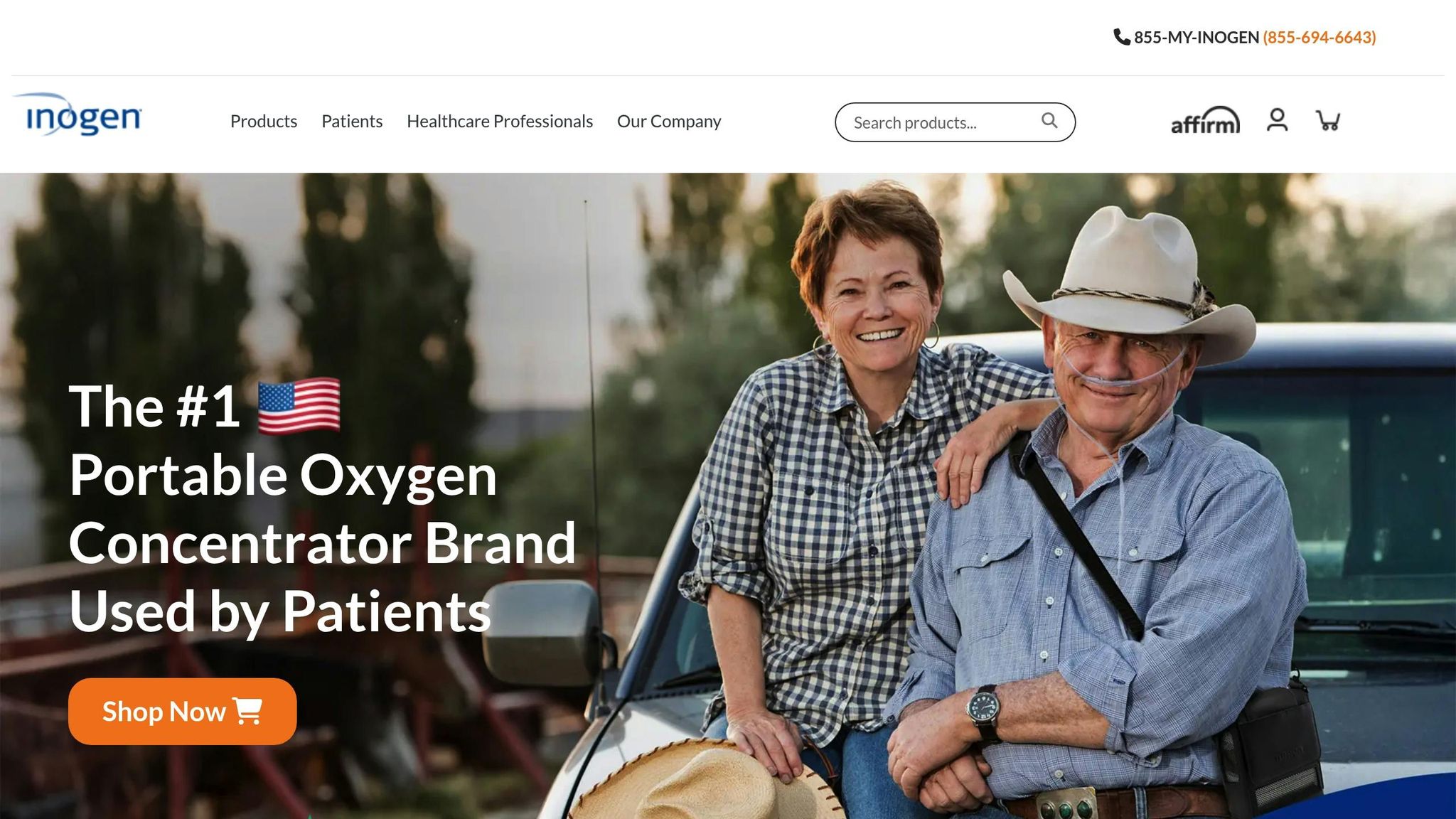
Inogen concentrators use a combination of colored lights and audio signals to indicate the device's status.
| Alert | Meaning | Quick Checks | Next Step |
|---|---|---|---|
| Yellow light + single beep | Low battery warning | Check the battery level display | Connect to power or replace the battery |
| Red light + continuous alarm | System malfunction | Inspect for obstructions and restart the device | Contact your DME provider if the alarm persists |
| Yellow light (steady) | Maintenance required | Check the air intake filters | Clean or replace filters as needed |
| Red + Yellow lights | Oxygen purity below safe levels | Inspect tubing connections and filter condition | Stop use immediately and call your DME provider |
| Flashing green light | Normal operation in pulse mode | Confirm breathing detection | Continue normal use |
Philips Alert Reference
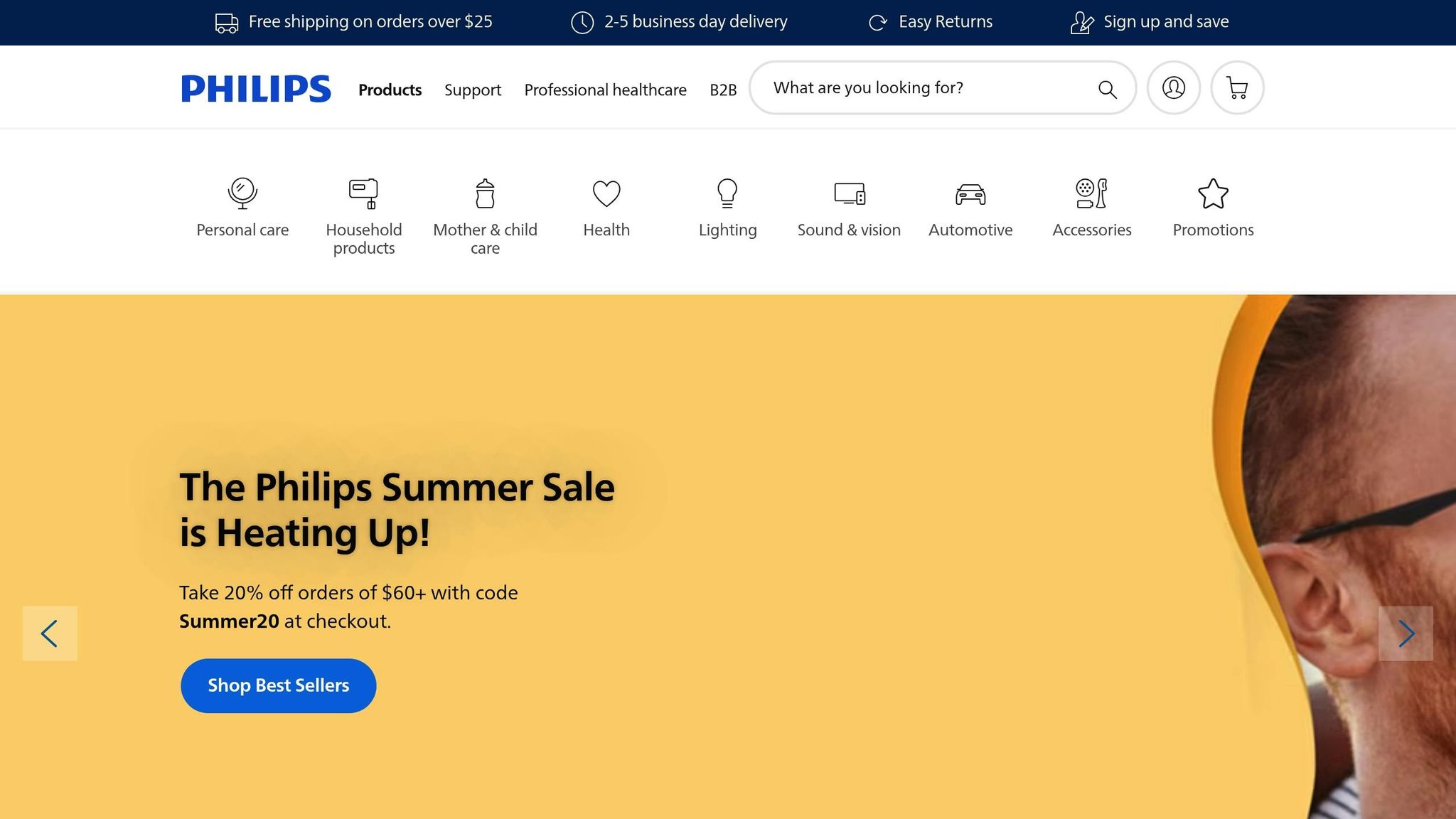
Philips concentrators display numerical error codes alongside colored warning lights to communicate issues.
| Alert | Meaning | Quick Checks | Next Step |
|---|---|---|---|
| Code 1 + yellow light | High temperature detected | Check room temperature and clear air vents | Move to a cooler location and ensure proper ventilation |
| Code 2 + red light | Oxygen concentration too low | Inspect filters and tubing | Replace filters or contact your provider if needed |
| Code 3 + flashing red | Internal system error | Restart the device | Contact technical support if the error persists |
| Low battery icon | Battery needs charging | Verify power connections | Connect to AC power or a car adapter |
| No breath detected | Cannula not positioned correctly | Adjust the nasal cannula | Ensure proper fit and clear nasal passages |
CAIRE Alert Reference
CAIRE devices use icons paired with audio alerts, displayed on the device's LCD screen.
| Alert | Meaning | Quick Checks | Next Step |
|---|---|---|---|
| Battery icon (red) | Critical battery level | Check remaining battery life | Replace the battery or connect to power immediately |
| Thermometer icon | Device overheating | Check device temperature and air flow | Turn off the device and let it cool for 30 minutes |
| Wrench icon | Service required | Review operating hours and filter condition | Schedule maintenance with your DME provider |
| Exclamation mark | General system alert | Inspect all connections and settings | Restart the device; contact your provider if the alert continues |
| Cannula icon (flashing) | Breath not detected | Verify cannula position and breathing pattern | Adjust the fit and breathe normally through your nose |
Important Safety Reminder: If you encounter red warning lights or continuous alarms, switch to your backup oxygen source immediately and contact your DME provider for assistance.
Keep in mind that alert patterns may differ slightly between models, so always refer to your device's user manual for specific instructions tailored to your model.
sbb-itb-3e96dba
Safe Troubleshooting Steps
When your oxygen concentrator starts flashing warning lights or sounding alarms, it’s essential to address these issues carefully. Using these manufacturer-recommended troubleshooting steps, you can tackle common problems without risking damage to your device or disrupting your oxygen therapy.
Check and Replace Filters
Filters are often the culprit behind issues like purity alerts or overheating warnings. Regular maintenance of intake filters is crucial, as clogged filters can hinder performance.
For Inogen concentrators, you’ll find the intake screen on the side or back of the unit. Follow your model’s instructions to remove it. Rinse the screen under warm water, let it air dry completely, and then reinstall it. If the screen is damaged or older than six months, replace it with a new one.
Philips devices typically come with a foam filter located behind a removable panel. Take out the filter, wash it gently with mild soap and water, and squeeze out excess water. Let it dry for 24 hours before reinstalling. Avoid using hair dryers or exposing the filter to direct sunlight, as heat can damage it.
CAIRE concentrators may have more than one filter. Check both the gross particle filter (usually white foam) and the bacteria filter, if your model has one. Bacteria filters should be replaced according to your DME provider’s schedule, often every 12-18 months depending on usage.
Signs that your filters need attention include reduced airflow, unusual device noises, or persistent yellow maintenance lights. If cleaning the filters doesn’t solve oxygen purity issues after 30 minutes of operation, contact your DME provider for replacements.
Battery Inspection and Replacement
Battery-related alarms demand immediate action to avoid interruptions in therapy. Start by inspecting the battery contacts for any damage and clean them with a dry cloth.
For rechargeable batteries, ensure the charging indicator lights up when connected to AC power. These batteries typically last 2-3 years, but frequent deep discharges can shorten their lifespan. Replace the battery if it no longer holds a charge.
If you’re using external battery packs, check for physical damage, swelling, or excessive heat during charging. If you notice any of these issues, stop using the battery and contact your provider. Never attempt to repair a damaged battery yourself.
Always replace batteries with manufacturer-approved models designed for your specific concentrator. Generic batteries might not supply adequate power or could trigger safety alerts. It’s also a good idea to keep a fully charged backup battery, especially if you rely on portable oxygen for extended periods away from a power source.
Inspect Oxygen Tubing and Cannulas
Blocked airflow alerts often stem from issues with tubing or cannulas rather than the concentrator itself. Carefully inspect your oxygen delivery system from end to end.
- Check tubing for kinks: Even minor bends, especially around furniture or doorways, can disrupt oxygen flow and trigger alarms. Straighten out any kinks and consider using tubing clips or other accessories to prevent future problems.
- Examine cannula prongs: Look for blockages caused by dried secretions or debris. Rinse the prongs under warm water and clear obstructions with a small brush or by running water through them. Replace cannulas every 2-4 weeks or sooner if you notice cracks, stiffness, or odors.
- Secure connections: Ensure all tubing connections are tight and free from damage. Loose connections can cause pressure drops and activate flow alerts. Push connections firmly together until you hear a click.
If you use a humidifier bottle, check that it’s filled to the appropriate level and properly connected. Overfilling or improper seating can create back-pressure that interferes with oxygen delivery.
If everything checks out with the filters, tubing, and cannula, try restarting your device to reset any lingering alerts.
Device Restart and Proper Placement
Turn off your concentrator, wait for 60 seconds, and then turn it back on. This process can help reset the internal components and clear minor system errors.
Proper placement of your concentrator is also key to avoiding overheating or performance issues. Place the device on a hard, flat surface at least 12 inches away from walls, furniture, or curtains to ensure adequate airflow around the intake and exhaust vents. Avoid soft surfaces like beds or couches, which can block ventilation.
Keep the room temperature between 60°F and 75°F for optimal performance. High temperatures can cause overheating warnings, while very cold conditions may affect battery performance and internal sensors.
After following these steps, monitor your concentrator for 15-30 minutes to ensure the warnings don’t return. If alarms persist or warning lights reappear, document the specific alert pattern and contact your DME provider. Always keep a charged backup oxygen source on hand as a precaution.
Never ignore persistent alarms or disable warning systems. These safety features are there to protect both you and your equipment from potentially dangerous situations.
When to Call Your DME Provider or 911
While many oxygen concentrator issues can be fixed with basic troubleshooting, there are times when professional help is crucial. Knowing when to act can make all the difference in keeping your oxygen therapy uninterrupted and staying safe.
Ongoing Warnings or Device Problems
If warning lights persist even after troubleshooting, it’s time to contact your DME provider. Red or yellow lights that don’t go away usually point to internal problems that require expert attention.
Reoccurring error codes - like those for low oxygen output, low pressure, high pressure, or sensor errors - are another sign that professional service is needed. Additionally, if oxygen purity drops below 85%, the device becomes unusually loud, or oxygen flow seems inadequate even though the machine appears to be working, schedule a service check immediately. Ignoring these issues can reduce the effectiveness of your therapy and lead to further complications.
It’s important to never try to disassemble or repair your concentrator on your own. Attempting DIY fixes not only poses serious safety risks but could also void your warranty. Before calling for assistance, consult your user manual for troubleshooting tips specific to your device.
Your body can also provide clear warnings when oxygen levels drop too low, and recognizing these signs is just as important as addressing device alerts.
Signs of Low Oxygen Levels
If you notice symptoms of oxygen deprivation - such as sudden worsening shortness of breath, confusion, dizziness, chest pain, or bluish discoloration - call 911 immediately. These are serious signs that require urgent medical attention.
Other symptoms to watch for include a rapid heartbeat, extreme fatigue, headaches, or difficulty speaking in full sentences. If you feel unusually anxious or restless while using your concentrator, don’t ignore these feelings. Trust your instincts, and seek emergency care if your breathing or overall condition feels off.
In these situations, switch to your backup oxygen source right away and call for emergency help. Don’t wait to see if the symptoms resolve on their own.
If your device completely fails or alarms continuously, follow these emergency steps.
Continuous Alarms or Oxygen Failure
If your oxygen concentrator stops delivering oxygen altogether or keeps sounding continuous alarms, treat it as an emergency. Immediately switch to your backup oxygen source and contact your DME provider’s emergency service.
A compressor failure might show up as complete silence when the machine should be running or as unusual grinding, clicking, or rattling noises. If warning sounds persist, turn off the device, use your backup oxygen, and call your provider without delay.
Electronic malfunctions can also create dangerous situations. For example, if the green power light is off but a red alert is active, the device’s safety systems may not be functioning properly. Avoid using the concentrator if it shows signs of malfunction.
Continuous beeping without any visible alerts could indicate internal sensor or electronic failure. In such cases, professional help is essential.
Keep your DME provider’s emergency contact information easily accessible at all times, and ensure your backup oxygen source is fully charged and ready to use. Many providers offer 24/7 support because oxygen concentrator failures can quickly escalate into life-threatening situations that can’t wait until normal business hours.
Key Takeaways
Paying attention to your concentrator's alerts is crucial for maintaining its performance and ensuring your safety. These color-coded indicators provide valuable warnings, ranging from routine maintenance reminders to serious malfunctions. For example, a yellow light might indicate a minor issue, while oxygen purity dropping below 82% signals that the device may no longer provide adequate therapeutic oxygen - requiring immediate attention.
As outlined in the troubleshooting steps earlier, it's important to address these alerts without delay. Ignoring them could lead to serious health risks.
Regular upkeep is key to avoiding problems. This includes cleaning filters, inspecting tubing, and adhering to the manufacturer's instructions. Skipping these steps not only increases the risk of malfunctions but can also void your warranty. Be cautious about unauthorized repairs, as they can damage the device and invalidate the warranty.
Most modern concentrators deliver oxygen with a purity level above 90%. If your device consistently performs below this threshold, it’s a sign that maintenance or professional assistance may be required.
Keep your DME provider's contact details within reach, and don’t hesitate to reach out if alerts persist or your symptoms worsen. Your concentrator's warning system is there to protect you - but it can only do so if you respond promptly and appropriately.
FAQs
If your oxygen concentrator shows a red light but doesn’t trigger an alarm, it’s often a sign of a serious issue like low oxygen purity, a system malfunction, or restricted airflow. For your safety, shut off the device right away to avoid further complications or risks.
After turning it off, check a few basics: ensure the tubing isn’t kinked or blocked, examine the filters for any clogs, and make sure the vents are unobstructed. If these steps don’t fix the issue, reach out to your durable medical equipment (DME) provider for professional help. Avoid trying to repair the machine yourself or bypassing its safety features. If you can’t get assistance and your oxygen situation is urgent, call 911 or head to the nearest emergency room.
For best results, make it a habit to clean your oxygen concentrator's filter weekly and replace it every six months. Keeping up with this routine ensures your device runs smoothly and provides consistent, high-quality oxygen.
Be sure to check your user manual for detailed cleaning steps and replacement instructions, as guidelines can differ depending on the brand and model.
If your oxygen concentrator keeps sounding alarms even after troubleshooting, the first step is to turn off the device and double-check all connections. Make sure the filters are clean, and confirm the device is placed in a well-ventilated area. Never ignore or bypass alarms, as they could signal a serious issue that needs attention.
Should the alarms continue, consult your user manual to determine the meaning of the specific error code or warning light. If you’re still unable to resolve the issue, reach out to your durable medical equipment (DME) provider for guidance. In case of an emergency or if you suspect the device has a critical malfunction, call 911 immediately. Your safety always comes first.
![Oxygen Concentrator Warning Lights & Error Codes (Inogen, Philips, CAIRE) [2025]](https://assets.seobotai.com/copdessentials.com/68a279eae5d59cb166290f20-1755493207765.jpg)



